Like many other people, do you also believe- website speed does not matter? Here is why you are wrong:
Even a single second delay in page load time can lead to-
- 11% lesser page views
- 16% reduction in customer satisfaction
- 7% loss in conversions
So, you see- your website taking even an extra second to load can immediately cause a negative impact on your ability to engage customers and make sales. This means having a faster site is essentially not just from the point of view of Google ranking but also to enhance your business.
And that’s why we have curated a list of 11 tips that can help you in increasing your website loading speed. Keep reading to find out.
How website speed impacts the conversion?
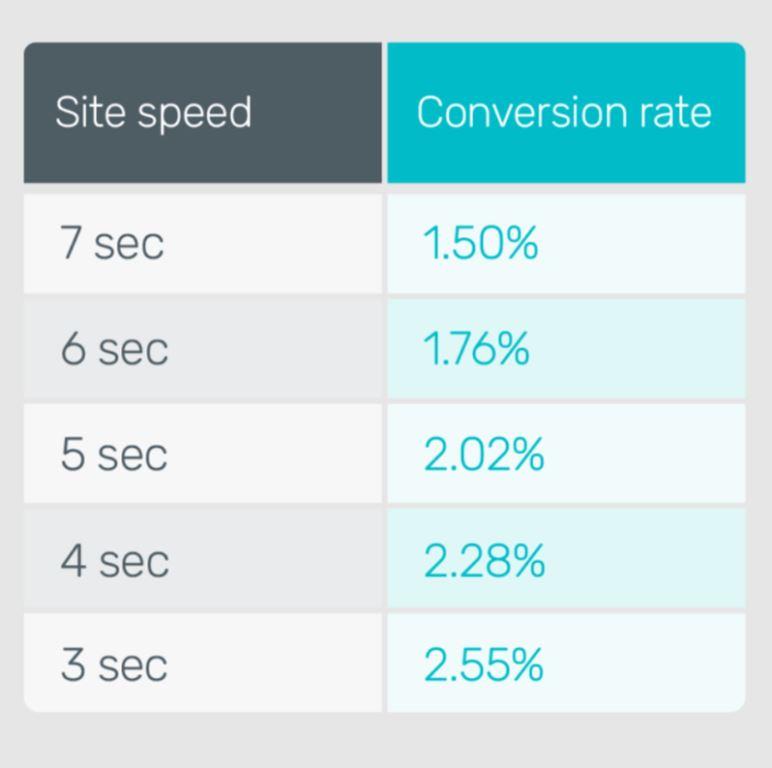
Before we dive into the tips, let us first understand how website speed can impact the conversion?
When someone says slower sites, they actually mean killed conversions and note that with slower sites, the conversions would never be recovered fully. In fact, according to a survey, 47% of consumers expect the website to load in 2 seconds or less, failing to which 40% of them would immediately leave the site.
That means if your site takes more than 2 seconds to load, you will lose almost half of your visitors. The number alone is to ruin your conversion rate by a great margin.
In another survey, it was found that 79% of customers choose not to return to the site having a slow loading speed, while 59% said improved page loading is crucial to their site loyalty.
How does website speed influence visibility?
Google considers the site’s speed to rank it in the search engine. So, note that your load time can also influence how users would find you. Besides, the visibility is also impacted by how optimized your website is for mobile.
Now, pages are indexed and ranked based on what experience they provide to mobile users. So, in order to maintain your site’s visibility, you must know how to increase your site’s speed.
Why is your website slow?
You may conduct a site speed test to find out the load time. If your site is running slow, there could be multiple reasons for the same. It might be that the issue is in the server, or the huge size of the image or video is causing the lag. Whatever be the reason, you can take certain measures to enhance the load time.
But before we start troubleshooting to improve the website performance, you need to have a clear picture of what you are trying to achieve. In this case, you need to know what could be a good average site loading time.
What is said to be a good page loading time?

As per Google, the best site loading time is 3 seconds. Unfortunately, most of the sites are nowhere near it. In a survey that considered 900,000 mobile ad landing pages over 126 countries, it was found out that just 70% of the pages took seven seconds for the visual content to load.
When all the industries were combined, even then, none could match the speed of three seconds. For a mobile landing page to load fully, it takes 22 seconds. However, 53% of the users abandon the site if it takes longer than three seconds to load.
Moreover, if the page load time increases from one to ten seconds, the bounce rate too increases by 123%.
- 1s to 3s- bounce rate increases by 32%
- 1s to 5s- bounce rate increases by 90%
- 1s to 6s- bounce rate increases by 106%
- 1s to 10s- bounce rate increases by 123%
Now this means the site owners have a lot of work to do to come into Google’s eyes. But on the other side, it’s a positive sign, as the amount of hard work you do here is directly proportional to the results you would be getting.
And the more improved your site speed is, the more you can use Google’s recommendations and benchmarks to set your goals and measure your site’s performance.
After all, Google plays a major role in your site’s success, so the more you attract the visibility, the better it is for you.
Tips to speed up your website speed in 2022
We already have discussed there could be multiple reasons as to why your speed is impacted. The best we can do is to perform some tricks to enhance the load time. In this post, we will talk about 11 such tips but don’t worry; if you feel the number is huge, you need not follow all of them. Here, have a look:
Minimize the HTTP requests
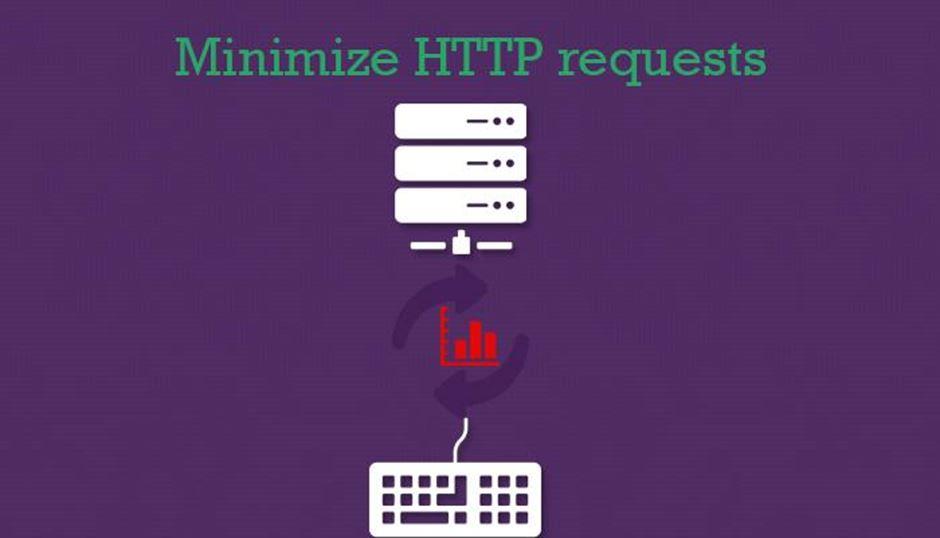
As per Yahoo, 80% of the web page load time is spent downloading the different parts of the page, like images, scripts and stylesheets. You must know that an HTTP request is made for any of these components, and the more these components are present on-page, the more time your site would take to load.
So, to minimize the HTTP requests, you need to first understand how much of these your site is making. In the case of Google Chrome, the browser’s developer tools can be used to see how many HTTP requests you are making.
Simply right-click on the page you want to analyze and click on Inspect, next click on the Network tab.
You would see a column “Name” that shows all the files on the page, next to it would be “Size”, which shows the size of the files and “Time”, which shows how much time it takes to load the page.
In the bottom left corner, you can see the number of total requests the site is making. When you reduce this number, your site speed will automatically increase.
Minify and combine the files
Now that you have an idea of how many requests your site is making, you can work on reducing the unnecessary ones. The best place to get started is HTML, CSS and JavaScript files.
These files determine your site’s appearance and are extremely important. Besides, they are also responsible for adding the number of requests your site is making every time a user visits it.
However, this number can be reduced by minifying and combining the files. This, in return, reduces the size of the files and also the total number of files.
Now, in case you use a templated website builder, this becomes extremely important for you as these website builders can sometimes create messy codes that can slow down your site. By minifying, you can remove the unnecessary whitespace, code and formatting.
As every unnecessary piece of code adds to the size of the page, therefore it must be removed.
And Combining, as the name suggests, combines multiple CSS and JavaScript files. Although there are several ways to minify and combine files if you are using WordPress, you can use plugins like WP rocket to make the process simpler for you.
So, if you have this plugin installed, you can simply go to “Static files” and check the file you want to minify or combine.
This can include the HTML, CSS, and JavaScript files and also the Google fonts. Once done, click on “Save changes” and complete the process. Again, reload your page and check the Developers tool to see what impact has been made.
The leaner your website, the better it is.
Use asynchronous loading for CSS and JavaScript files
Once some of your files are minified and combined, you can now optimize the way they load on your pages. CSS and JavaScript can be loaded in two different ways, i.e., synchronous and asynchronous.
Synchronous loading means the pages load one at a time, in the order, that they appear on the page. While asynchronous means, some of the pages would load simultaneously. Asynchronous loading can increase your site’s speed as it moves from top to bottom.
In the same Static files tab of the WP Rocket plugin, check the option that is next to “Render-blocking CSS/JS. Click on save changes and finally test the site to make sure everything is in the right place.
Defer JavaScript loading
Deferring a file basically means preventing it from loading until other elements of the page have loaded. When you defer large files like JavaScript, you make sure that other elements of the page can load without any delay.
In case you have a WordPress site, you can use the WP Rocket plugin to easily defer the large files. Just check the box next to “Load JS files deferred”, and you are good to go. And in case you have an HTML site, you would need to place a call to a JavaScript file using the </body> tag.
Minimizing time to the first byte
Besides the time it takes to fully load the page, you also need to take a look at the time it takes to start loading.
Time to the first byte is the amount of time a browser has to wait to get its first byte of data from the server. The average recommended TFFB time is less than 200ms, as per Google.
So, what happens when a user visits your site? Their browser sends a HTTP request to the server that hosts it. And in between the initial request and the first byte of data, three steps are covered:
- DNS Lookup
- Server Processing
- Response
Using chrome’s developer’s tool, you can check how long it takes for this process according to your site. If you get the TFFB under 200ms, you are good to go. Else, you need to make it under 200ms. You can reduce the time by enabling caching, which would take less than a minute.
Select the right hosting options as per your needs
The common mistake that most of the new site owners make is choosing the cheapest option for site hosting. While it might feel right in the beginning, later, you would need to upgrade it to start getting more traffic.
For choosing the right hosting, you need to look for three things:
- Shared hosting
- VPS hosting
- Dedicated server
Shared hosting is the cheapest of all, and you can get it at about five dollars per month. Ideal for low-traffic sites, shared hosting would create an issue when attracting large traffic. Shared hosting lets you share resources like RAM, CPU, disk space and others.
VPS hosting, on the other hand, lets you share a server with other sites while letting you have your own dedicated portion of the server’s resources. Now, this is a good option as it lets you protect your site from everyone else on the server without requiring the cost needed for dedicated hosting.
Run a compression audit
The best you can do is to keep your files to the smallest without losing their quality. Smaller files would load faster and lower your overall site load time. Pages that contain lots of images are often greater than 100KB in size and resulting in the pages being bulky and slow.
However, by compressing the pages, you can speed up the downloading time. Tools like GIDNetwork can help you run a compression audit.
Reduce the image sizes
Images play a major role in enhancing or reducing your site’s speed. If the image is too large, it can slow down your site’s speed. However, removing them is also not the option.
So, image compression is necessary. One of the easiest ways to reduce image size is by cropping it to the right size; for example, if you want the image to appear as 570px wide, you can resize the image to that width.
Optimize the CSS delivery
CSS is responsible for the style requirement of your page. Any website access information in the following two ways: through an external file that loads before the page renders or through the HTML document.
The ideal rule is to avoid including CSS in HTML. Putting CSS in an external sheet would give you cleaner code and fewer code duplications.
Reduce external scripts
As mentioned above, the fewer requests your site would make to the server, the faster your site would load. Though CSS and JavaScript play a major role in external scripts, there are other elements too that need to be reduced.
You may have some common third-party integrations running on your site that doesn’t really get your attention. Chrome’s developer tool helps you identify these integrations that you can remove.
Monitor the mobile page speed
Closely pay attention to how your site performs on the mobile. As we had mentioned, mobile users can impact your site’s rankings; therefore, making your site mobile-friendly would always give you an upper hand.
Use tools like Google’s Test my suite to audit your page’s speed.
To Conclude
Improving the page speed is not a one-day thing. You need to be continuous in that. However, once you have improved your website speed, you will notice a positive impact on your overall website performance.
To begin, you can run a site audit to find the problem and fix it. For example, you can start with fixing the pages that are harming the speed.
Hopefully, the above-mentioned list will help you understand the ways to increase your site loading speed. In case you have any doubts or queries, you can drop them in the comments section below.
https://www.area19delegate.org/how-to-increase-website-loading-speed/Website Designing
Like many other people, do you also believe- website speed does not matter? Here is why you are wrong:
Even a single second delay in page load time can lead to-
11% lesser page views
16% reduction in customer satisfaction
7% loss in conversions
So, you see- your website taking even…
Bhavik SoniBhavik
Soni[email protected]ContributorBhavik Soni is a Creative Writer at Auto Monkey. We provide an original analysis of the latest happenings in the social media industry. Connect with Latest Social Media Trends and News plus tips on Twitter, Facebook and other social tools on the web.Area19Delegate
