
When it comes to link building, the best links are the ones you can build naturally. The golden question for every webmaster seems to be: how to do I get links to my site? It is a fairly simple process that involves a lot of really great content, plenty of time and more rejection than you ever thought could be possible.
One of the best ways to find links that will actually generate traffic for your site is to encompass all of the ways that a normal user might be searching for your keywords and find your competitors. This is where Advanced Search Operators in Google come into play. For this, we must start broad and then slowly drill down to the rich long tail keywords that are the nirvana of digital business marketing. Using each of these operators on their own or in conjunction will help to reveal the places your visitors might be going. They are also great ways to find SEO pitfalls in your own site.
Search Operator: “keyword”
Let’s assume we are looking for appropriate sites where we can place links to an internet marketing company. We first should begin by doing a broad search for internet marketing companies to see who ranks the highest. Since Google did away with the + search command, we can now use quotes to differentiate our results. Merely typing in [Internet Marketing Company] yields results for similar words as well, where “Internet” can be substituted for “Online” and the words do not have to appear next to each other. While we search [“Internet Marketing” Company], we see a little bit of a shift in search results. Which search is better? Neither. However, when you need to vary your search to include as many different results to complete a competition landscape, they both yield value.
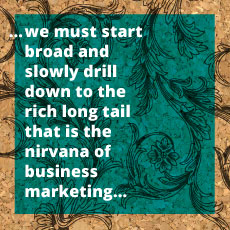
One thing to note is that no two searches will likely ever be the same due to the way Google’s search algorithm works, along with location variables, cookies and search history since Google tries to personalize the results as much as possible. If I complete this same search on my personal home computer, an open computer at the library or a friend’s laptop, the top results will most likely be different each time.
Search Operator: ~/OR
When you do not include the quotation marks, Google substitutes similar words for you. If you want to manually substitute related words and vary your searches that much more, you are able to use the ~ tag. When you do a result for [~Internet Marketing], you are able to also find references to Online Marketing. For example, a search of [~Marketing] will yield results of those that also rank for the terms business, media and marketing. You can also search for similar results by using the OR tag. A search with this tag will yield results for those who are ranking for one or the other keyword. A search like [Internet OR Online Marketing Company] will yield more controlled results than a search with the ~ tag and often can be used after the ~ search to narrow down results even further.
When you do not include the quotation marks, Google substitutes similar words for you. If you want to manually substitute related words and vary your searches that much more, you are able to use the ~ tag. When you do a result for [~Internet Marketing], you are able to also find references to Online Marketing. For example, a search of [~Marketing] will yield results of those that also rank for the terms business, media and marketing. You can also search for similar results by using the OR tag. A search with this tag will yield results for those who are ranking for one or the other keyword. A search like [Internet OR Online Marketing Company] will yield more controlled results than a search with the ~ tag and often can be used after the ~ search to narrow down results even further.
Search Operator: –
Perhaps if we don’t want to include ourselves in the search, we can ensure our content don’t show up in the search results by using a – symbol. Our search then would look similar to this: [Internet Marketing Company –VerticalMeasures.com]. A simple space must be used to separate each term or tag in the query or Google will yield no results due to confusion.
Search Operator: Link:
If we are looking for sites to contact, a go-to method for linking professionals has always been to analyze competitor backlinks. A quick and easy way to do this is to use the Link tag. Searching for [Link:VerticalMeasures.com] will yield places on the internet where people have linked to our website. You are able to search deep links with this tool as well as broad searches. Searching for the “Contact Us” page on the VM website will yield only results where this page has been linked, where a search for simply the VM website home page will reveal the backlinks to the home page as well as to the deep pages within.
Search Operator: InAnchor:
We can also use the InAnchor or AllInAnchor to identify companies who are associated with the anchor text of the phrase “Internet Marketing.” Most internet marketing companies will have links to them with the anchor text of Internet Marketing. Using the InAnchor command allows you to only search anchor text, which makes it great for identifying competitors for similar keywords as yours who have links from the anchor text.
With this search, you can use quite a few different variables to enhance your search. Using quotation marks will ensure that that phrase is being searched. Our search looks like this [InAnchor:”Internet Marketing”]. We can also use the AllInAnchor tag to get the same results [AllInAnchor:Internet Marketing]. We cannot however combine this tag with other tags, but InAnchor with quotes can be combined with other tags previous to it.
Search Operator: InTitle:
Let’s assume now that we want to know what companies have pages about internet marketing. We can use the InTitle tag to find pages that have a title tag with that specific phrase. This will give us a different view of the competitive landscape. If we combine this with a “company” keyword, our search looks like this: [Company InTitle:Internet Marketing]. This is a great way to see who is paying attention to their onsite SEO techniques as well and who has optimized their title tags for search results. This search is also optimal for finding places where guest blog posts might be acceptable, or have been hosted in the past. Many blogs will title their guest posts “Guest Post: Why Internet Marketing is Important” or “Internet Marketing 101 Guest Post by Brynna”.
Search Operator: InUrl:
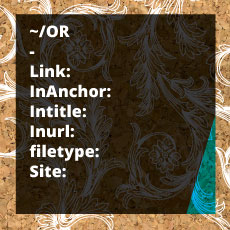
When looking for places to write a guest post, there is also another popular and easy tag to use. Most webmasters will place guest posting guidelines or address the topic of guest posting on their website if they are open to it. To find those guidelines, we can use an InUrl search to see if they have created a separate page for it. This search is similar to the InTitle tag, except it allows us to search the actual URL structure. Why is this operator helpful? To find those webmasters and web sites who don’t understand how to use Title tags, who use dates as titles or who simply are too creative with their title structure and leave out necessary keywords but include them in the URL. If we are searching for an internet marketing website that may allow us to place a guest post, we can use the search [Internet Marketing InUrl:Guest Post].
Search Operator: Filetype:
If we want to find websites who are offering similar downloadable files to ours or who have free guides and white papers we can learn from, we can use the filetype tag. If we search for [Internet Marketing FileType:PDF] we are shown some results we would not have seen otherwise, including some great material from reputable and not so reputable sources.
Search Operator: Site:
Last but not least, we have a very useful tool in the Site search. If you happen to be looking for a specific term or phrase on a website, bypass their search bars and simply type the Site tag and keywords into Google. For example, searching for a contact page on our website would look something like this [contact site:VerticalMeasures.com]. We know it also might be on the About page so we can combine operators and use [contact OR about site:VerticalMeasures.com] to find the information we are looking for.
Using any combination of these smooth search operators, we can find virtually anything we are looking for and really drill down into the long tail of searching. Hopefully from this, you will be able to find the most useful and diverse sources to work with.
